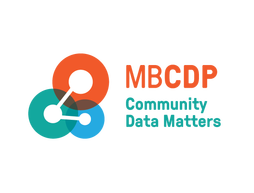Video Tutorials
This page contains 11 instructional videos covering the basic and advanced functionality available within Mango Maps. Used in conjunction with the other on-line training materials, these videos will help you become proficient in using Mango Maps to visualize and extract the data you require. These videos cover the following topics:
- #1: Tour of MBCDP Portal
- #2 : Mango Maps Interface Overview
- #3: Using the Legend to Turn Layers on and Off
- #4: Using the Search Bar to find clients, places of interest by postal code, street address, or facility name
- #5: Identifying features and linking to external documents through Smart Layers
- #6: Using Base Maps and Google Streetview to Groundtruth
- #7: Measuring Distance and Area
- #8: Printing and Exporting Maps
- #9: Using the Query Tool to Generate Population and Income Reports
- #10: Using the Query Tool to Produce a Custom School Report
- #11: Using the more advanced Proximity Tool to more flexibly Generate Custom Analyses and Reports
# 1: Tour of the MBCDP Portal
This video tutorial provides an overview of the Manitoba Collaborative Data Portal web-site including how to access the interactive mapping applications, how to find and use the extensive on-line help materials that have been provided, and how to find other relevant information resources at both the local and national levels.
This video tutorial provides an overview of the Manitoba Collaborative Data Portal web-site including how to access the interactive mapping applications, how to find and use the extensive on-line help materials that have been provided, and how to find other relevant information resources at both the local and national levels.
#2: Mango Maps Interface Overview
This video tutorial provides an overview of the Mango Maps interface and toolset including how to navigate around the map, turn layers on and off, identify the attributes of features, change the underlying base-map, and measure distance and area.
This video tutorial provides an overview of the Mango Maps interface and toolset including how to navigate around the map, turn layers on and off, identify the attributes of features, change the underlying base-map, and measure distance and area.
#3: Using the Legend to Turn Layers On and Off
This video tutorial provides an overview of how to turn layers on and off using the Legend in Mango Maps, and how to identify the attributes of features
#4: Using the Search Bar
This video tutorial provides an overview of how to use the Search Bar in Mango Maps to find clients or places by postal code, street address, or by facility.
This video tutorial provides an overview of how to use the Search Bar in Mango Maps to find clients or places by postal code, street address, or by facility.
#5: Identifying Features
This video tutorial provides instructions on how to identify features or attributes of the data layers loaded into Mango Maps ... for example, how to identify the characteristics of schools or health facilities, or the income characteristics of small geographic areas. It also demonstrates how to Smart Layers in order to access detailed health and demographic information for Neighborhoods, Neighborhood clusters and Community Areas.
#6: GroundTruthing
This video tutorial shows how to undertake "groundtruthing" in Mango Maps. Using different basemaps and the Google Streetview tool, the video demonstrates how one can explore local "on the ground" conditions to better understand appreciate what is going on. Ground-truthing can also be used to identify what appear to be anomalies or errors in the map data.
#7: Measuring Distance and Area
This video demonstrates how to measure distance and area in Mango Maps. Using the distance tool, one can measure "as the crow flies" distances, or alternatively one can trace a route on the street base-map to identify an exact travel distance.
#8: Printing a Map
This video tutorial provides instructions on how to print the maps you have created using Mango Maps. Two different methods are described. The first and the simplest, is to generate an Adobe pdf snapshot of your map. The second and more flexible approach uses the Snipping tool that is built into Windows 7 and 10.
#9: Using the Query Tool to Generate Custom Population and Income Reports
This video tutorial demonstrates how to use the Query tool to to generate custom population and income reports for a neighborhood or a radius around a school or a point of interest.
#10 Using the Query Tool to Create a Custom School Report
This video tutorial demonstrates how to use the Query tool to extract schools within a buffered area around a point of interest and then generate a custom student enrollment report. It then shows how to export the list of identified schools in csv format that can be used in Excel.
#11 Using the Proximity Tool to Flexibly Generate Custom Analyses and Report
This video tutorial demonstrates how to extract income and school data using existing administrative boundaries (neighborhoods, electoral wards) with the Proximity Tool.