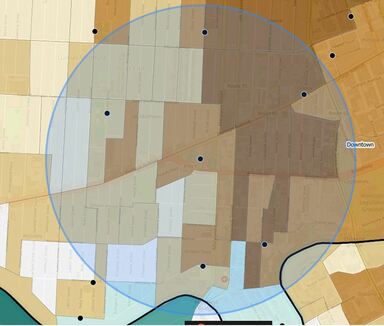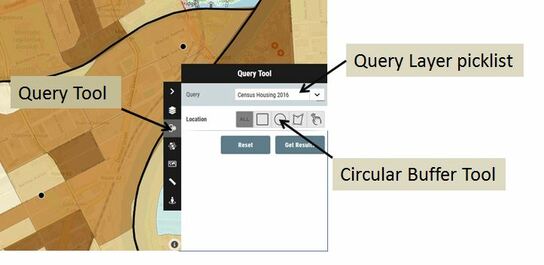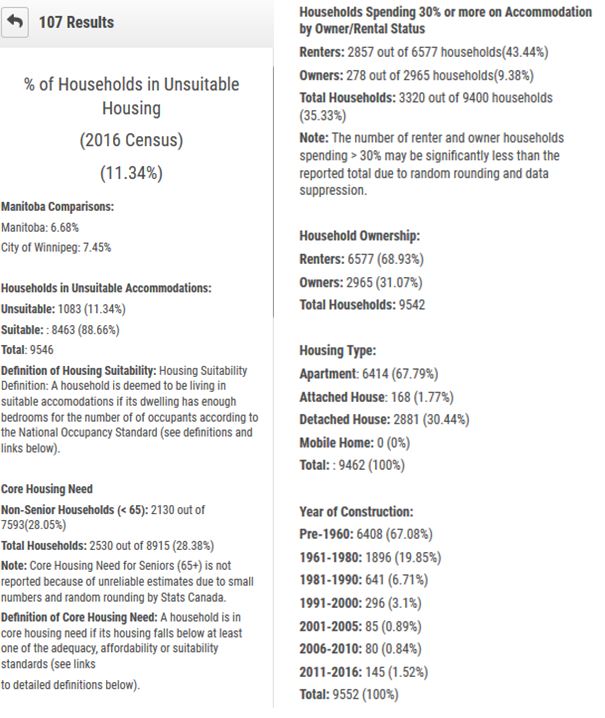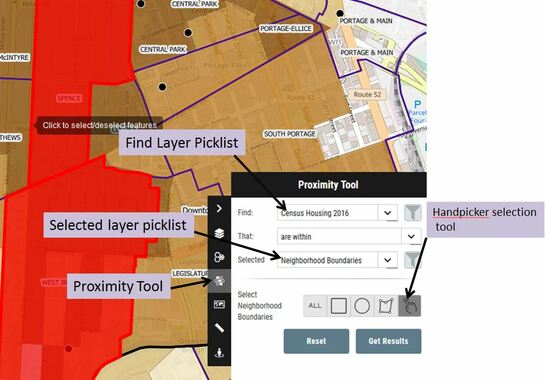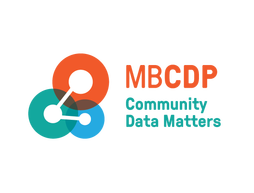Instructions: Query and Proximity Tools for Housing Data
You can use the Query and Proximity Tools to extract housing data from the maps using either standard geographic areas of interest or a user defined area. These tools extract data from a queriable housing layer that is not visible on the map (see the description of queriable layers, how they are constructed, and the other queriable layers that can be used with the query and proximity tools).
Here are two worked examples which will show you how to use these tools:
Here are two worked examples which will show you how to use these tools:
|
Example 1: Using the Query Tool to extract housing data within a 1 km buffer of Gordon Bell High School:
Steps:
|
|
|
Example 2: Using the Proximity Tool to extract housing data for the West Broadway and Spence neighborhoods combined. Steps:
|